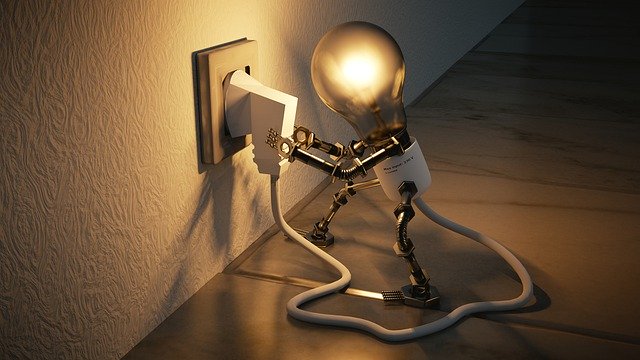PIR is nothing new and people have been using them for many years.
These motion sensors can been seen in schools, office buildings and driveways among many other places.
Infra-red sensors can detect body heat.
We can use this sensor to then activate a light when a human (or animal) walks in front of it.
The sensor will then send a signal to the DIY home lighting automation system when it no longer detects heat.
Imagine each of your home lights turn on automatically when entering a room at night and then turn back off again when leaving the room or hallway.
It’s possible to walk in to each room of our home and up/down the stairs to have our pathway lit up in front of us.
This is all possible thanks to PIR motion sensors.