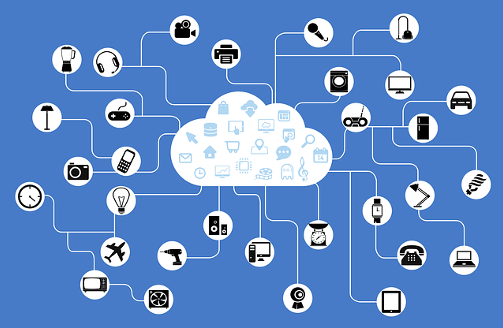If you’re willing to splash out on a more powerful SBC then there are alternative out there to the Rpi.
Odroid, Beaglebone, Orange Pi, Banana Pi and Asus Tinker are very common to see in the market today.
These boards will have various hardware specifications and price tags to match.
You will need to select your board carefully when designing your IOT system but it will usually come down to personal preference, the application you intend on using it for and of course, your budget.
Generally a Raspberry Pi will be sufficient for most personal projects.
I would recommend buying a Rpi3 (Amazon) and onwards as it’s possible to buy one of these boards at the same price as older generations at a cost of around $40 each.
These Raspberry Pi 3 (and above) boards have also undergone many hardware improvements since the first generation Rpi so there’s really no use for these older SBC’s (unless you acquire one for free of course!).
The SBC will most likely be one of the most expensive single purchase of a personal IOT system.