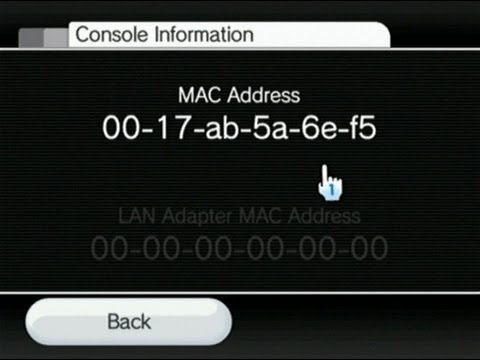There are literally billions of of mobile phones in the world today and this number is growing every day. These phones, along with laptops, PC’s, tablets and any other networked device all need their very own unique MAC address.
OUI
The first half of a MAC address is what is called the OUI or Organizationally Unique Identifier. So if we had a MAC address of 11:22:33:44:55:66 for example, then the 11:22:33 part of the MAC would be the OUI.
Vendors such as Samsung are given their own identifier. But a company as big as Samsung will more than likely own more than just one OUI.
The second half of the MAC address (44:55:66 in this example) is created by the vendor themselves. The vendor MUST make sure that every device they make has a unique MAC address.
Here you can find a list of OUI’s that are assigned to their respective vendors. There are many online tools which can also be found by doing a simple search which can be used to lookup a vendor by using the OUI of the MAC.
Check out the wiki for OUI here.