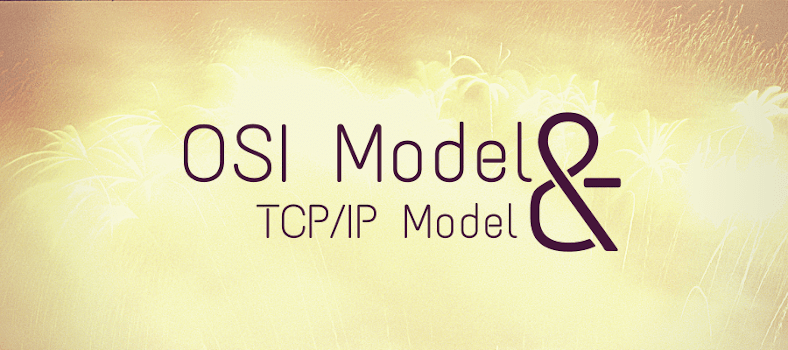Using the term: Data
It’s important to know that the term “DATA” is only used at the top 3 of these layers. The list below shows what we actually call this and at what layer:
Layer 7 / Application = DATA
Layer 6 / Presentation = DATA
Layer 5 / Session = DATA
Layer 4 / Transport = SEGMENTS
Layer 3 / Network = PACKETS
Layer 2 / Data Link = FRAMES
Layer 1 / Physical = BITS
Try to memorise the phrase “Segments, Packets, Frames, Bits”.
The reason why we use different terms for our data in the Transport layer, Network layer, Data-Link layer and Physical layer is because at these layers, our data is being broken down and ready to be sent across the network to another host.