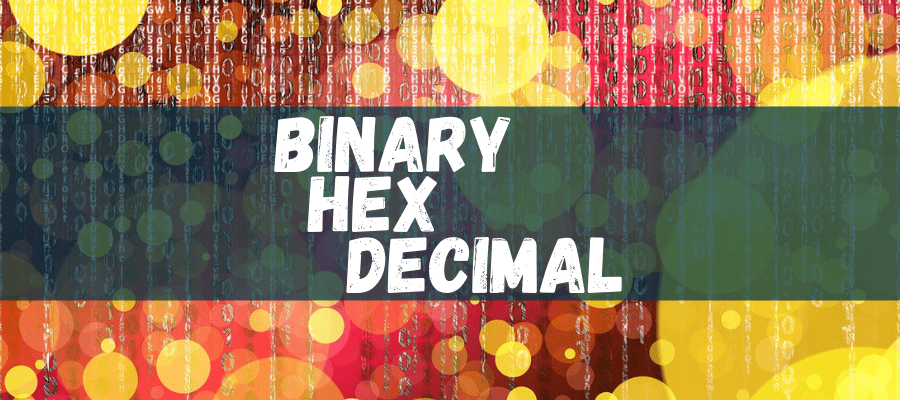I’m going to start by taking the above image of our byte multiplier and I’m going to select a random character from the ASCII table from further up this post.
I’m going to select the uppercase “T” character.
We can see from the chart the “T” in decimal is “84”.
Now what we do, is start from the LEFT hand side (the MOST significant bit) this time on our multiplier image.
Then I ask myself “Does 128 fit in to 84?” That answer is NO. So we place a zero in the 128 box.
The I ask myself “Does 64 fit in to 84?” and that answer is YES. So I’m now going to place a “1” inside the box above the “64” multiplier.
Now I make a mental note that we have “20” remaining. Next I ask myself “does 32 fit inside 20?” That answer is NO, so I place a zero above the “32”.
Next, “does 16 fit inside 20?” YES it does, leaving a remainder of “4”.
Then “8” will be a zero because it’s a higher number than 4.
4 now fits exactly in to 4 so we place a “1” in the box above the 4 multiplier.
We don’t have any remainder now so we place a zero in the boxes above the “2” and the “1”.
That’s it! our binary representation of the decimal value of “84” is 01010100.