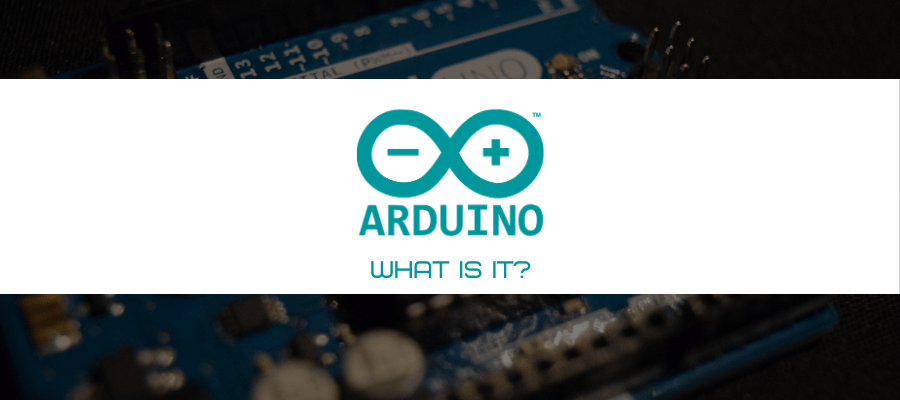By looking at the above images, the image on the left is a genuine Arduino board. Notice the gold component in the red circle.
The centre image is an Arduino copy but it’s not using the Arduino name. Because no copyright infringement is taking place, this board is legal.
It may show Freeduino, a company name (other than Arduino) or no markings what so ever.
The Non-genuine, fake Arduino image on the right is in copyright infringement because it has “Arduino” printed on it and may be deemed illegal.
These are very hard to spot in most cases but if you click the far right image to enhance it, do you see how the fake board use the green component?