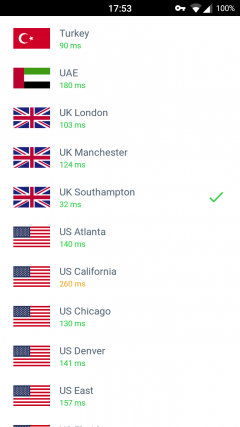It seems that as time goes on, more people are learning just what exactly a VPN is all about or has at least heard about it from someone they know and this is not limited to just the technically minded individuals anymore.
Lets take a look at VPN’s but to be specific I will explain the reasons why I choose Private Internet Access and why I think it’s a good choice if you’re planning on subscribing to such a service.
Bearing in mind that once you start using a VPN and understand more on why it’s necessary, you will notice that this is a service you will always want in your digital toolbox and wonder why on earth you were surfing the internet without it for so long in the past.
For me personally I believe that if you are not using a paid VPN service by now then you are using the internet by dangerous means. You wouldn’t go out shopping with no clothes on (I hope) so why use the internet without protection? Without a VPN I would feel very naked as if I’m exposing my personal information to anyone who wants it. But that is exactly what is happening.
What is a VPN and why should I use it?
I will not go into any technical aspect of how a Virtual Private Network (VPN) works here as there is so much info out there to anyone wanting to understand this service better, but I will try my best to give you a general understanding of what is happening and why we even use a VPN.
There are many reasons you may want to use a VPN and I know that in some countries it is also illegal to use such a service. If you happen to be unfortunate enough to live in such a country then my advice would be to look into SSH tunneling. This could be too technical for some people but hopefully I will make an article on this subject in the future.
These are my top 3 reasons why you may want to consider subscribing to this kind of service:
1: Government spying (Big brother is watching you)
2: Bypass regional restrictions
3: Mitigate ID theft (Most notably when using free wifi connections)
Government spying
Governments in many countries seem to be claiming more and more authority over how the internet is regulated. The European Union (EU) right now seem to be coming up with all sorts of crazy idea’s such as the link tax and copyright infringement monitoring by spying on your file uploads.
Here in UK the government wants all Internet Service Providers (ISP’s) to keep records of every web page that you visit online. If there is any reason to go and get yourself a VPN right now then this should be it. Have you ever heard of the term “If you have nothing to hide then you have nothing to worry about”. The problem here is that we all have something to hide. We all have personal information. We all hide our Identities and banking information and only give these details out when we really need to.
Bypass regional restrictions
This may well be yet another government regulation but there could also be many other factors in why specific content on the internet is not allowed to be shown in your area. Have you ever tried watching a video on Youtube for example and you get the dreaded “Not available in your area” or something along those lines?
By using a VPN service it is possible then to connect into another country and from there you connect to the outside world. So from Youtube’s perspective then in this example, your IP address may indicate that you are in a country which that content is allowed to be viewed.
Safety
There are many ways in which VPN’s can help you stay safe on the internet.
When you are on public transport or sat in a restaurant for example you will find that there are more and more places that offer free wifi. It is not very difficult at all to intercept your internet traffic if you are an attacker who is connected to the same local network as you and the consequence’s could include ID theft or something even more sinister.
Just do a quick search of ‘Man In The Middle’ (MITM) attacks and you will find a whole host of possibilities which can take place once an attacker executes this attack vector, such as reading your email or injecting exploit code through vulnerabilities to install a virus or spyware as an example. You don’t need to be very clever neither these days as this code is available free on the net for any script kiddie to run.
How does a VPN work?
When you connect to the internet, your digital traffic flows to and from your Internet Service Provider. With no encryption in place then, it is very easy for your ISP to log everything you are doing on the net and any filters they may have in place can and will censor specific content. This content can be anything that the ISP don’t want you gain access to, or government regulations that are in place where the ISP’s will need to comply with.
These log files are very easily handed over to any government agency and so now big brother is most certainly watching everything you do.
When you connect to a VPN server however, all of your internet traffic still passes through your ISP, but what you are essentially doing is creating an encrypted tunnel between you and the VPN server. The ISP now can only see the connection to the server and you, and they cannot intercept any of the data what-so-ever as the data is encrypted.
Now the ISP log files can only show that one connection at all times with no information on any websites you visit or anything else you may be doing such as torrenting.
The VPN server now connects you to the outside world. It is the VPN service that could very well keep log files on what web sites you are visiting. Private Internet Access boasts that they do not keep these log files. I guess you really need to trust someone somewhere down the line, and in this case it’s your VPN service.
The thing is here now then, is that the VPN server that you connect to can very easily be located in another country. This would by-pass your local government policies as the server is not in your country and does not need to comply with any regulation that your specific country has.
Is Private Internet Access safe?
Private Internet Access is a ‘paid for’ service and it is usually a good rule of thumb with any internet based service that if you pay for a service then you are getting a more secure, reliable service than if you were to choose a free VPN.
This service has a really good reputation and seems to be top of it’s game. I have never heard a bad word being said about PIA and I have trusted this company for so many years now.
We eventually need to trust someone with our personal information, so by using a VPN service you are trusting that this service is legitimate. Personally I feel much safer trusting my privacy with a paid-for VPN service such as Private Internet Access than I would trust a free VPN service or having no VPN service what-so-ever.
Tips on using PIA
Choosing a server
After you have installed the PIA tool and you get to the point of where you are looking to connect to one of PIA’s servers you will be presented with a list and you may be wondering “well which server do I choose to connect to?”
You should see near the server location, a number along with the abbreviation “ms”. This is what is known as the ping reply.
The lower the number, the faster the connection. This is usually the closest server to you but this is not always the case as there are other factors to consider here which may include things such as the line speed its self and how much traffic is on that particular server.
In the image below you can see the ping reply timing in milliseconds, indicated by “ms”.
Connectivity Issues
If you are having general internet connectivity issues then the first call to action would be to disable the VPN and see if that fixes your problem. If so then try connecting back to the same server or maybe even connect to a different server close to your location. This rules out the VPN as the culprit to your connectivity problems. Usually disabling any security measure is a good start to troubleshooting network connectivity issues.
Running Linux
If you are running a Debian based operating system such as Linux Mint or Ubuntu then I would recommend downloading and installing the executable from privateinternetaccess.com directly. I did have issues with the unofficial version that was located in the repository.
No where in the repository did it state that the application was ‘unofficial’ and after many days/weeks of trying to figure out a connection issue I was having, and multiple emails back and forth between me and a PIA help desk, I narrowed down the problem to this tool. After uninstalling this and then installing the official tool I was good to go.
More notes to add
If you use your mobile device to access the internet through the teathering or hotspot method, you may find that you cannot access the privateinternetaccess.com website!
Mobile networks here in UK want to confirm your age when accessing certain websites, through means such as a credit card. For some reason I found that the GiffGaff network blocked access to privateinternetaccess.com until I had verified my age.
Of course I did not comply to this as I do not agree with handing over such details to be granted access to particular sites, but the ironic thing here is that if you already have the VPN tool installed and configured, you can bypass this age restricted measure in the future.
Conclusion
There came a time when my subscription with PIA was up for renewal and I decided not to renew as I wanted to try out other services. I did spend a brief time with the free version of Windscribe which offers a monthly limited amount of data.
This would have been very acceptable if I could stay within the limits but I just couldn’t do that as I’m an internet junkie! Also there was always that doubt in my mind too, that ‘if you are not paying for the product, then you are the product’.
After looking at the cost of the service, I did in the end return back to Private Internet Access and here I will be staying for now and in the future.
I hope this has peaked your interest in becoming a VPN user and that you have no worries about paying for such a service. What they have to offer you is very well worth it.
For me then, a yearly subscription cost me around $35 per year and they allow you to connect two devices at the same time. I usually have a connection on my laptop and one on my android phone.
This is a great service in my opinion and your privacy and freedom of speech is worth it.
Quote Of The Day
installtekz
"When wireless is perfectly applied, the whole earth will be converted into a huge brain..." - Nikola Tesla, 1926
How useful was this post?
Click on a star to rate it!
Average rating 0 / 5. Vote count: 0
No votes so far! Be the first to rate this post.